Windows Development
Est. read time: 1 minute | Last updated: January 27, 2026 by John Gentile
Contents
Setting Up Windows for Use With *NIX Tools
Cygwin
- Install Cygwin and select the minimum amount of packages required for your setup
- Some suggestions are to at least install git, vim, tmux, openssh, and wget
- Install apt-cyg, a nice Cygwin package manager
- To install, just grab the the bash script
apt-cygandinstall apt-cyg /bin
- To install, just grab the the bash script
ConEmu
- Install ConEmu
- Create a Cygwin task that targets the main
Cygwin.batscript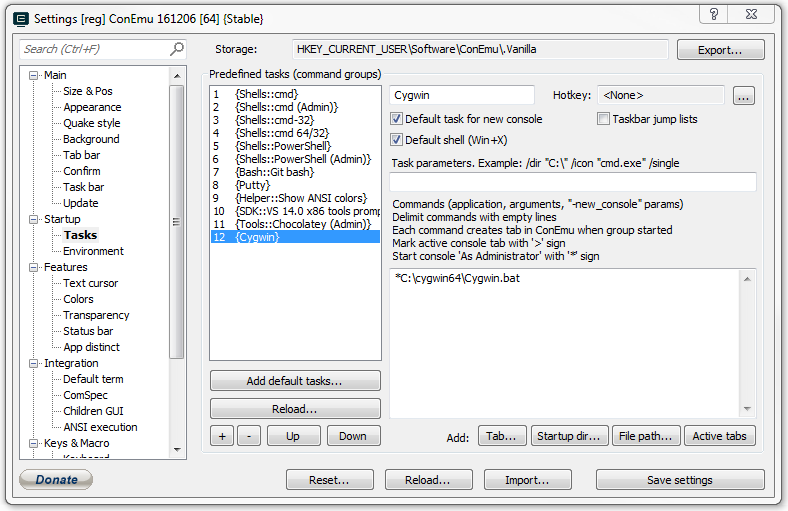
Vim
If you have Vim configuration files, make sure they are put in the correct Windows directory to be found; this can be found in Vim by using the command :echo $HOME or :echo $VIM to find the home (~ UNIX equivalent) or Vim system directory
Native Windows Tools
Sublime Text
Packages
- Vintageous: Vim emulator for Sublime Text
- SublimeLinter: Linter framework for multiple languages in Sublime Text
- Git Gutter: Shows git diff information in side bar of file
- All Autocomplete: Find autocompletions in any open file
- Base16 Color Scheme: Variety of color schemes
- MarkdownEditing: Completion and editing features for working with Markdown (*.md) files
- Markdown Preview: Preview and compile Markdown files in internet browser as well as advanced features such as YAML and MathJax support (set
enable_mathjaxtotruein your settings) - VHDL: VHDL language markup and syntax
Visual Studio
Plugins
- VsVim: Emulates Vim controls and keys to Visual Studio
- MarkdownEditor
- Trailing Whitespace Visualizer: Visualize trailing whitespace with red blocks to easily remove them from source files
Utilities
- Dependency Walker
- Microsoft PowerToys
- Search Everything: Fast fuzzy search of everything on disk
- Git for Windows
- AutoHotkey
- Win32 OpenSSH allows remote SSH access from other computers, especially useful if trying to SSH from a Unix system to a Windows system